NCVEC Quick-Form 605
The Quickform 605 is the registration form for an In-person exam. We recommend to fill out the section 1 of the Quick-Form 605 with the Adobe Acorbat at home and print it out. You can download the form as a PDF document here: [NCVEC Quick-Form 605 version 2020].
Please notice that you have to fill in your Federal Registration Number (FRN) in the Quick-Form 605. It is not allowed to fill in a Social Security Number (SSN) anymore.
The "felony question" is now included in the form. Please notice that the question is related to US felonies only.
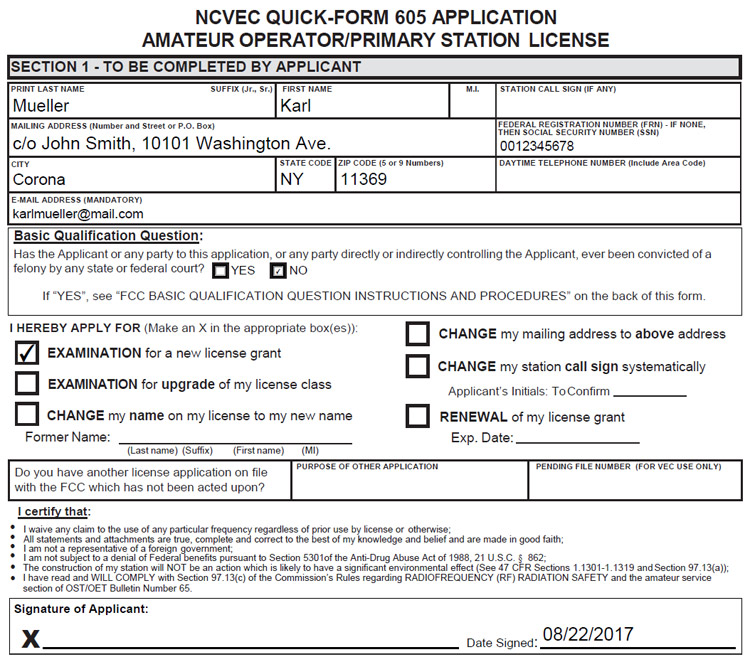
If you will fill out the form at the test session It is very important to use block capitals and no cursive handwriting. Write 1 as I and the number 7 without a dash. You can also use capitals only. Please use the US date format: month first, slash (/), day, slash (/),year. For the ZIP/postcode use the short format (5 digits) only.
If you will upgrade to an Amateur Extra Class check the change my call sign systematiclly and sign with your initials if you like to get a new callsign from the callsign block special for the Amateur Extra Class.

